Getting startedOverviewShortcutsCreate accountManage accountThe PopoverMobile appTrial planCreate new groupEdit groupGroup optionsCategoriesShare categoriesWorkspacesShare workspacesSave tabs▸ Save imagesCreate notes/to-dosAdd remindersCombine itemsSave text-snippetsSearchImport bookmarksSettingsCustom EmojisBin
Save images
To save an image, simply right-click on an image on any website and select "Save image:", followed by choosing which category and group you want to save it to.
Add inside your dashboard
You can also add images to your groups by choosing the "Add site/image" option in the group menu.
Important note about storage
Please be aware that tabExtend only stores references to image URLs, not the actual image files. If an image is important to you and you don't control the website hosting it, we strongly recommend downloading a copy to your hard drive as well. This ensures you'll still have access to the image even if the original source becomes unavailable.