Getting startedOverviewShortcutsCreate accountManage accountThe PopoverMobile appTrial planCreate new groupEdit groupGroup optionsCategoriesShare categoriesWorkspacesShare workspacesSave tabsSave imagesCreate notes/to-dosAdd reminders▸ Combine itemsSave text-snippetsSearchImport bookmarksSettingsCustom EmojisBin
Combine items
To combine items drag and hold a comment or site over another comment or site and release.
When you combine sites they will turn into a stack, putting them sites side-by-side instead of in a list.
You can also achieve this by selecting multiple sites and clicking the combine icon:
Once stacked the items can be rearranged and edited by clicking the expand chevron in the right corner of the item. To remove a item from the stack, drag the item outside of the stacked area and let go.