Group options
To access the options hover the group and tap the icon in the right-hand corner.
The options includes:
Open in new window, opens all the groups sites in a new window(perserving the last saved position of the window, if save was done via a mass save option).
Add custom url - Opens a modal where you can enter a title and a url of your choice. This creates a new item and adds it to the current group.
Copy content - Copy all content in the group to your clipboard including urls, comments and to-dos.
Move to - Move selected group into another category of your choice.
Sort by - Sort the items in the group, alphabetically or by date saved.
Compact view - If enabled, the items inside the group will take less space vertically.
Delete - Deletes the group and all containing items.