Getting startedOverviewShortcutsCreate accountManage accountThe PopoverMobile appTrial planCreate new groupEdit groupGroup optionsCategoriesShare categoriesWorkspacesShare workspacesSave tabsSave imagesCreate notes/to-dos▸ Add remindersCombine itemsSave text-snippetsSearchImport bookmarksSettingsCustom EmojisBin
Add reminders
Create your own scheadule of reminders for sites and note, one-time reminders or repeating ones.
Reminders on sites
To add a reminder to a site, first locate the site and open its modal. Inside the modal, click on the reminder button. This action will open a popover where you can select either a one-time reminder or a repeating one.
Reminders on notes/to-do's
Enter the edit mode for a note and click the bell icon in the text toolbar. From there, you can select either a one-time or repeating reminder. After making your choice, click 'save'.